Prerequisites and Setup
Sign Up for LLM Labs
Sign Up
To sign up for Datasaur all you need to do is go to: https://datasaur.ai/llm/llm-home
Select: “Sign up for free” at the top of the page.
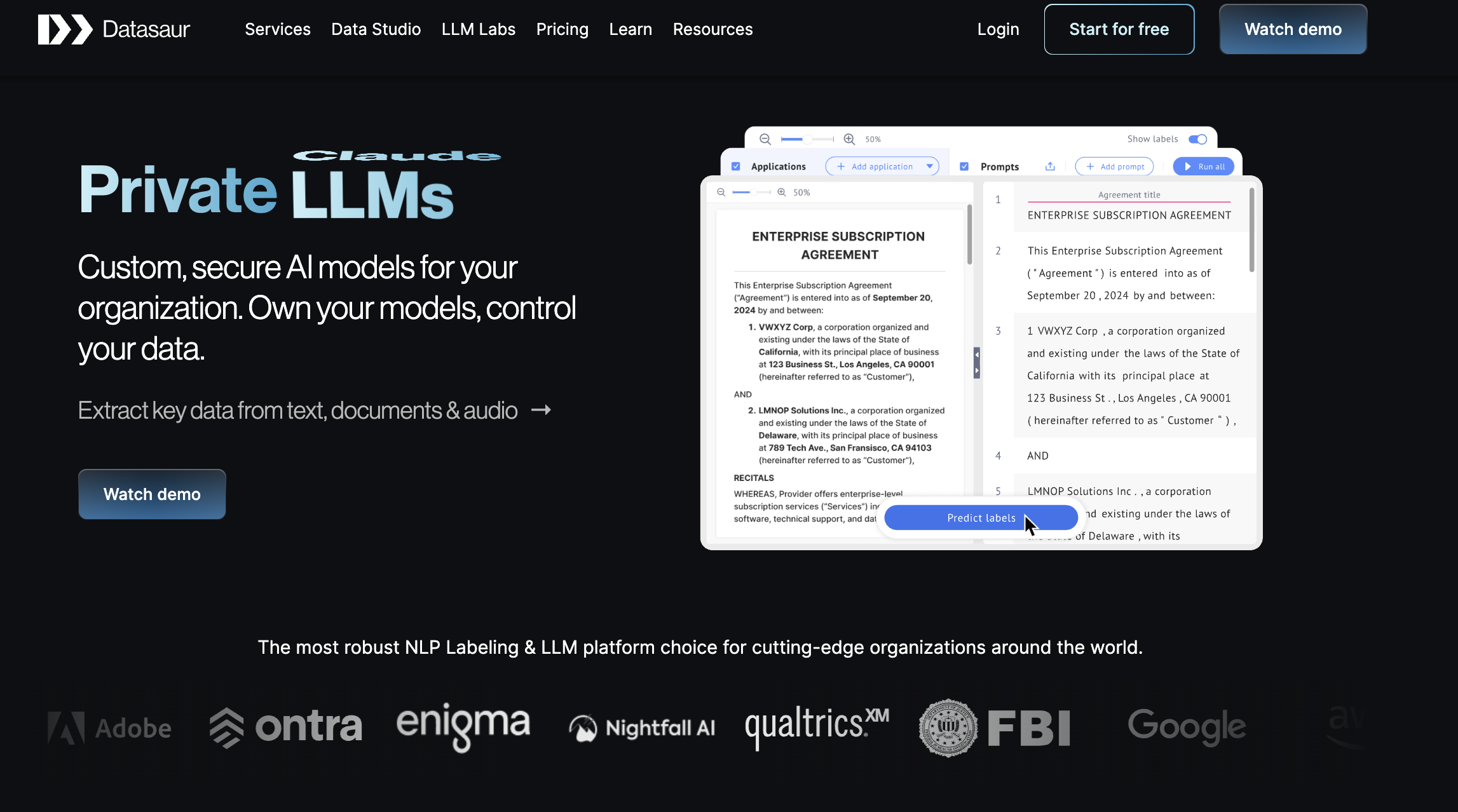
Create Your Workspace
Once you find yourself in your LLM Labs workspace, navigate to the left menu panel.
Select “Settings.” On this page you will be able to connect to:
- Change your workspace name and picture
- Create API keys
- Enable SAML 2.0 to securitize team logins
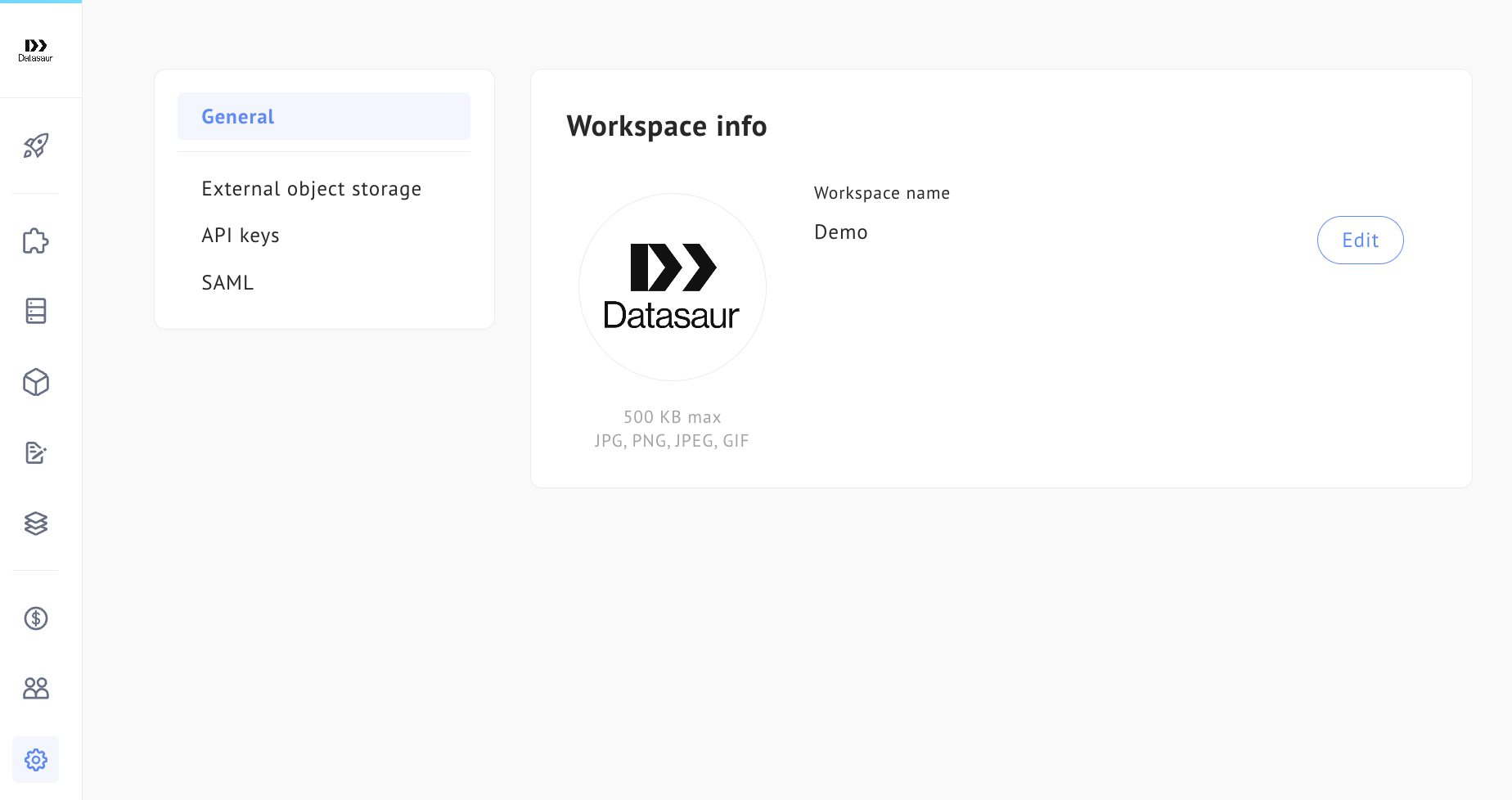 The above 3 options are optional; you do not have to create a name for the workspace, create API keys, or enable SAML 2.0.
The above 3 options are optional; you do not have to create a name for the workspace, create API keys, or enable SAML 2.0.